
Setting up an ideal workstation
With COVID19 cases creeping up once more and movement control expected to be extended, setting up a workstation at home is a good idea. Now we know that it’s already the end of April and you probably have a workstation set up since the first MCO, but we’ve learnt some lessons from our initial set-ups. Here are some tips you can use to set up and make your home workstation more effective.
Identify the objective of your desk
This point depends on the type of work you do. Are you an architect who needs plenty of inspiration pins and a space to draw? Are you an accountant who needs space for important documents? The best way to go about it is to start with an empty desk, and then list down the nature of your occupation. Keep anything irrelevant off your work desk. This includes keys, spare change, toys. Your workstation should be a sanctuary for work; your zone.
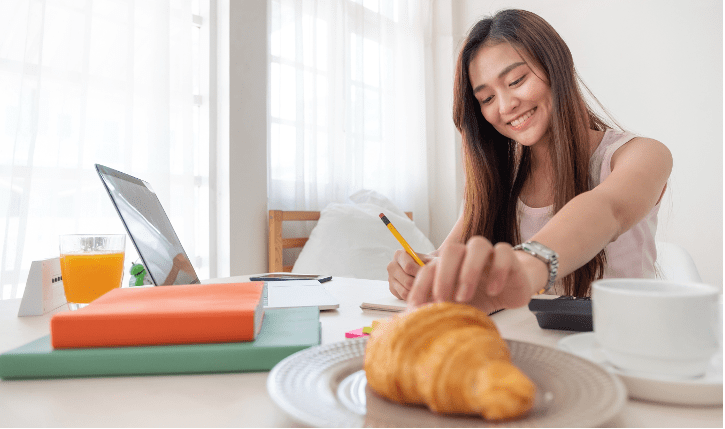
Keep things within reach
Keeping everything within reach is important. Let’s say you’re in the middle of a task, but you’ve left an important document in your living room. By the time you head over to retrieve it, you notice that your shoes are scattered around. You tidy it up and by the time you get back to your desk… what was it you were doing again?
Manage your notifications
Notifications can be very distracting, especially the ones from Facebook and YouTube. Manage them by getting into “Do Not Disturb” mode. You can also toggle the notifications on your computer. Keep all your work communications in one channel. Use Slack instead of WhatsApp as casual conversations can draw attention away from work.
Comfort counts
You will be sitting at the same spot for long periods of time. With this in mind, investing in an ergonomic space matters. This doesn’t necessarily mean spending a whole lot of money, simply ensure that your screen is within eye level. To make adjustments, you can prop it up with books. You could also get a memory foam cushion to ease the tension on your lower back and tailbone.

Cool down
No one wants to be working in a hot and stuffy space, but air conditioning could cause your electricity bills to skyrocket. What you could do is to get a mini air conditioner which can be plugged into any USB port. You’ll be surprised how chilly these little cooling machines can be.
Make use of your mobile
Your smartphone truly is an indispensable tool in more ways than you can imagine. With the rising number of people working from home, good quality web cameras are increasing in price. But did you know, your phone can function as a webcam as well? Just look for the DroidCam app which is available on Google Play and the App Store.
A bigger screen
We already spend plenty of hours staring at our phones, our laptops shouldn’t leave us squinting at the screen. A good idea is to invest in a second screen. Not only will this provide you with better viewing comfort, you’ll also be getting more desktop space for performing tasks.
Do a to-do
Without an office setting and plenty of distractions at home, it’s easy to forget important tasks. Make sure you have a to-do list at your desk at all times. This could be in the form of a regular A4 paper or even a note-taking app on your phone. Set up a time to review your to-do list, making sure that you are on track in completing your tasks and updating it with new ones.

Conclusion
With these tips, you can optimise your workstation to help you be as effective as possible without having to leave your home. If you’re looking to further optimise your workstation, consider getting a MacBook. Did you know that you could get one for as low as RM170 a month with ReNew+? Find out more about it here: renewplus.compasia.com.

