
Face masks are now a part of our everyday look, so it can be frustrating when your Face ID doesn’t recognise you. The nice people at Apple have identified this issue and have addressed it through the new iOS 14.5 update, along with the watchOS 7.4.

Steps to unlock your iPhone using Apple Watch:
With iOS 14.5 and watchOS 7.4 installed, open the Settings app on your iPhone,
then look for the “Face ID & Passcode” setting. Once you flip this toggle,
your Apple Watch will be able to authenticate your iPhone as long as the
following conditions are met:
Face ID detects a mask
- Your Apple Watch is nearby
- Your Apple Watch is on your wrist
- Your Apple Watch is unlocked
- Your Apple Watch has a passcode enabled
Apple implements a few other security features for this service. For example, the Face ID scans your eye area with your iPhone and Apple Watch within close proximity.
There are also other exciting features on the way with iOS 14.5. Here’s a
rundown of new features included in this update:
- Updates on the Music app, including swipe gestures, a lyric sharing feature,
and more.
- More emojis to express yourself.
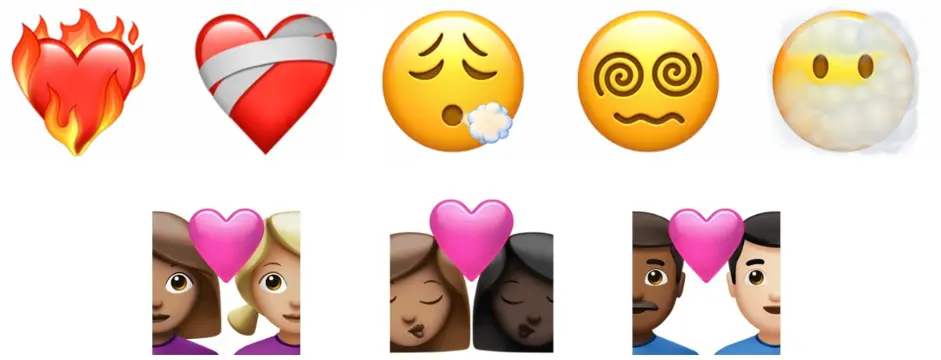
- The new App Tracking Transparency feature. To check out the new feature, go
to Settings > Privacy > Tracking on your iPhone. There will be two options
from which to choose: “Ask App not to Track” or “Allow".
-Waze-like features in Apple Maps and groundwork for business busy data
- PS5 / Xbox Series X controller support

- iPhone 12 Pro and Pro Max can take raw photos.
- New camera features.
Conclusion
Being able to unlock your phone with your mask on is a touch of brilliance on Apple’s part. The Apple Watch requirement seems a little much though.
Now, you can get your dream Apple device with ReNew+, a first in the market program offering instalment plans of up to 36 months and instant approval in-store. No credit card required.
Hurry! Go to Sign Up | ReNew+ Malaysia https://www.renewplus.compasia.com/apply-now to check your eligibility now.


