
Essential Accessories to turn your iPad into laptop
With everyone in the household learning and working from home, you might find yourself short on computers for your own tasks. Instead of scouring the market for a new laptop, you could turn your iPad into a makeshift computer.
All you need are some accessories to boost your productivity. You wouldn’t want to be tapping on the touchscreen keyboard all day, would you? Here are the essential accessories for replacing your laptop with one of Apple’s tablets, whether for work, school, or just day-to-day usage.
1- Get a real keyboard
The recent iPadOS update adds support for external mouse and trackpads, allowing you to use the iPad as you would a computer for the first time. For the full experience, you would want a good keyboard.
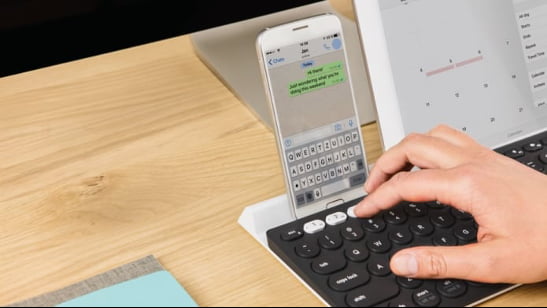
Logitech K780 Wireless Keyboard from *RM299
A cheaper alternative to the official Smart Keyboard is this solid steal from Logitech. You can easily switch between multiple devices, including your laptop and phone. And you can place your iPad at the top of the keyboard for that laptop feel.

Smart Keyboard by Apple from *RM649
The Smart Keyboard delivers a comfortable typing experience wherever you are and doubles as a slim, durable front cover when you’re on the go.
Compatible with:
- iPad (7th and 8th gen)
- iPad Air (3rd gen)
- 10.5-inch iPad Pro

Logitech Combo Touch Keyboard Case from *RM699
If you want a full laptop experience on your iPad but don’t want to spend the money on Apple’s Magic Keyboard, the Logitech Combo Touch could be the perfect iPad accessory..
This backlit keyboard case with trackpad is compatible with:
- iPad Pro 12.9-inch (5th gen)
- iPad Pro 11-inch (1st, 2nd, 3rd gen)

Smart Keyboard Folio by Apple from *RM769
The Smart Keyboard Folio is a comfortable keyboard when you need one, and it provides front and back protection when you don’t. Simply attach it and start typing.
Compatible with:
- 12.9-inch iPad Pro (3rd, 4th and 5th generation)
- 11-inch iPad Pro (1st, 2nd and 3rd generation)
- iPad Air (4th generation)
2- Digital Pencil

Logitech Crayon Digital Pencil from *RM329
If you’re not a designer who requires premium features like pressure sensitivity and double-tap to change settings, the Logitech Crayon is one of the best alternatives that will also save you quite a bit.
Compatible with:
- All iPads (2018 releases and later)
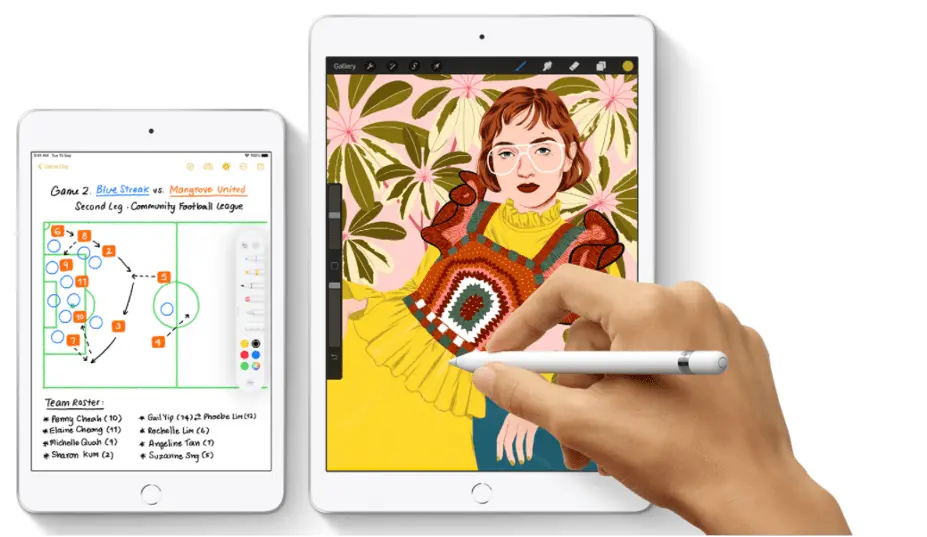
Apple Pencil (2nd Generation) from *RM549
Professional writers and designers may consider paying extra for this technological marvel. It is highly accurate, letting you control your device with subtle movements. It also neatly snaps to the side of your iPad
3- Mouse

Logitech MX Anywhere 3 for Mac from *RM399
If you prefer the old-school mice, we would recommend the Logitech MX Anywhere 3. It is secretly one of the best iPad Pro accessories due to its responsiveness and balance between comfort and portability. Make sure you get the one that is optimised for Apple.
4- Magic Trackpad

Magic Trackpad 2 starting from *RM489
For the MacBook experience on your iPad, you could get the Magic Trackpad 2 that allows you to swipe, pinch and zoom just like you would on a MacBook.
5- File Storage

SanDisk 128GB iXpand Flash Drive Go from *RM228
While you could rely on the iCloud for file sharing, an external flash drive could help you organise your files better. This SanDisk makes it easy to swiftly transfer crucial files from one device to another. So, you can move your work to a proper computer when you get the chance.
Conclusion
Although these accessories are creative, functional, and productive, they cannot compare to the standards of a powerful laptop. However, they will undoubtedly give your iPad an edge and make it more usable and laptop-like.
Now, you can get your dream Apple device with ReNew+, a first in the market program offering instalment plans of up to 36 months and instant approval in-store. No credit card required.
Hurry! Go to Sign Up | ReNew+ Malaysia at https://www.renewplus.compasia.com/apply-now to check your eligibility now.


